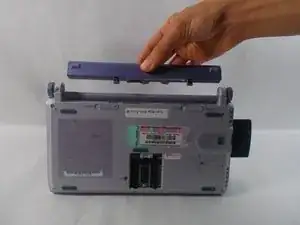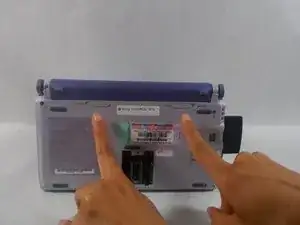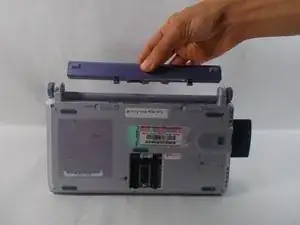Introduction
Is your battery no longer able to hold a charge? Or do you have multiple batteries for your Sony Vaio PCG-161L? You only need your hands and a couple of minutes to change your battery.
-
-
Slide the lock switches below the battery to the unlocked position.
-
Lift up the battery, rotating it up and away from you, then pull it out.
-
Conclusion
To reassemble your device, follow these instructions in reverse order.