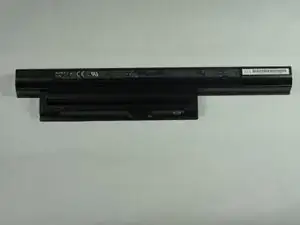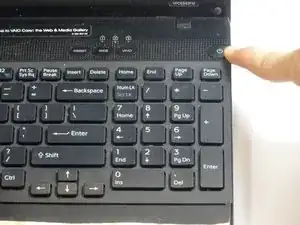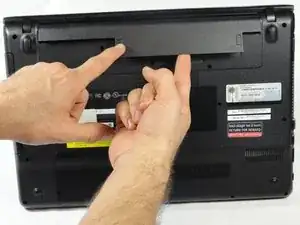Introduction
This guide will inform readers on how to safely uninstall the battery of the Sony VAIO VPC-EB33FM laptop.
Parts
Conclusion
To reassemble your device, follow these instructions in reverse order.