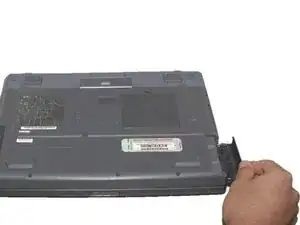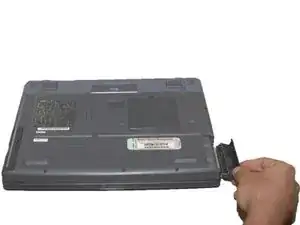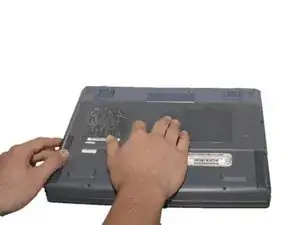Introduction
This repair guide illustrates how to replace the Floppy Disk Drive.
-
-
Turn the laptop upside down so that the top is sitting on a flat surface.
-
If you are looking at the bottom of the laptop the battery is located on the front right side of the laptop; the opposite side from the floppy disk drive.
-
-
-
As shown by the arrow, slide the plastic cover up and then pull out and downwards.
-
You should now be able to pull the battery out.
-
-
-
Locate the release switch in the center of the laptop, shown here.
-
Slide the switch, and hold in place. The floppy disk drive is now free and should easily slide out.
-
Conclusion
To reassemble your device, follow these instructions in reverse order.