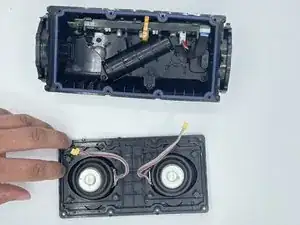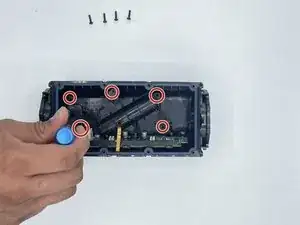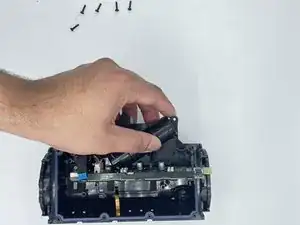Introduction
The Sony SRS-XE200 is a compact and portable Bluetooth speaker that delivers impressive audio performance. However, like the battery in any battery-powered device, the one in the Sony SRS-XE200 may eventually need to be replaced due to wear and tear or diminished performance. If you're experiencing issues with the battery life or charging of your Sony SRS-XE200, it may be time for a battery replacement.
Tools
-
-
Remove the eight 1 mm screws that connect the motherboard case and the speaker case with a Phillips #1 screwdriver.
-
Remove the four 0.8 mm screws that connect the motherboard case and the speaker case with a Phillips #1 screwdriver.
-
-
-
Remove the five 1 mm screws connecting the motherboard to the case with a Phillips #1 screwdriver.
-
Separate the motherboard from the case.
-
-
-
Remove the battery from the battery holder with a nylon spudger.
-
Unplug the battery from the motherboard.
-
To reassemble your device, follow these instructions in reverse order.