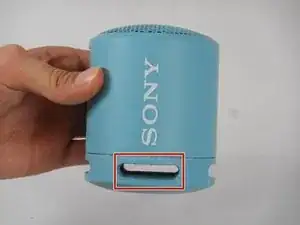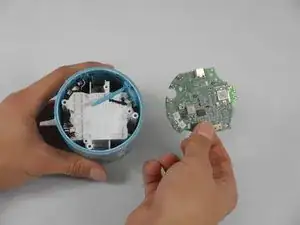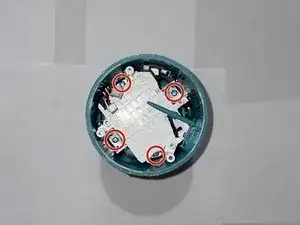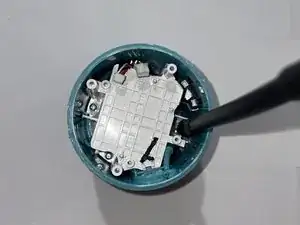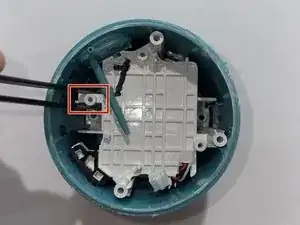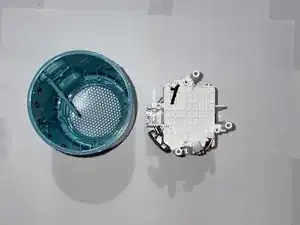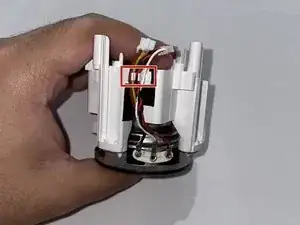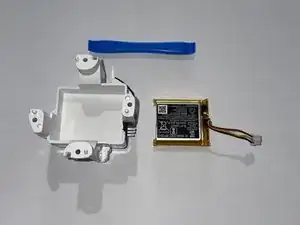Introduction
Tools
Parts
-
-
To get the bottom part of the speaker off, take a long and sturdy screwdriver and put it through the holes at the bottom of the speaker.
-
When you have the screwdriver through the holes, you'll want to push down very firmly. Rotate between the holes and repeat this process until the bottom piece pops off.
-
-
-
You should see three 11 mm screws once the bottom of the device is off. Use a #1 Phillips screwdriver to remove these screws.
-
-
-
To unplug the microphone from the motherboard, use the nylon tipped tweezers to clamp the white block that is attached to the red and white wires.
-
Pull up and away from the motherboard until the block is fully disconnected from the slot.
-
-
-
Place one end of the ifixit opening tool underneath the white bracket that sits above the motherboard, so that it latches onto the bottom side of the bracket.
-
With the opposite end of the tool, apply a gentle but firm downward motion to slowly pry the bracket from its position.
-
-
-
Using the precision tweezers set, pinch the tabs on the electric plugins and gently pull outwards to disconnect the wires from the motherboard.
-
Insert a finger under the motherboard and gently lift it out of the casing.
-
-
-
Locate the four 11 mm screws along the base of the white center block.
-
Use the Phillips #1 screwdriver with the 150mm flex extension from the Mako Driver kit to unscrew and remove the screws from their positions.
-
-
-
Use the blunt tweezers from the precision tweezers set to clamp down on a solid piece of the white center block.
-
With a firm grip, pull upwards with the blunt tweezers until the white center block is released from its position.
-
-
-
Locate the small brackets along the side of the white center block that hold the red, yellow, black, and white wires in place.
-
With your fingers, gently pull the wires away from the center block so that they are no longer held up by the brackets.
-
Flip the white center block over so that the black speaker is facing upwards.
-
Firmly grasp the speaker with your hands and pull it up and away from the center block until it fully disconnects from it.
-
-
-
Follow the red, yellow, and black cables to below the speaker.
-
Using the iFixit spudger, pry the battery from the case.
-
To reassemble your device, follow these instructions in reverse order.