Introduction
If the controls or indicator LEDs of your Sony SRS-X55 have stopped working, use this guide to replace the speaker's button board.
Tools
-
-
Remove the six screw covers with a spudger.
-
Remove the six 11 mm Phillips screws from the bottom panel.
-
Remove the bottom panel of the speaker.
-
-
-
Using the flat side of the metal spudger, apply pressure to underside of the cover to loosen the adhesive and separate the cover from the top of the speaker.
-
-
-
Using the Phillips #00 screwdriver, pull out the three screws keeping the button board in place.
-
To reassemble your device, follow these instructions in reverse order.
4 comments
My touch system has got stuck in audio in and sound mode when i press the switch on button it powers on. But ater that Although I press on the bluetooth pairing button it does not come on and i can use the set only in wired mode from tab to speaker also i cant manually switch off either.I have to let it idle to allow it to switch on on its own. The lights are on but touch is not responding its stuck in audio in and sound mode. Please advice what should I do please. I cant use the speaker in blue tooth mode. Regards ranil
Ranil -
Does anyone know if there is a schematic anywhere for the Sony SRS X55? I want to build a battery pack without the charge controller. Just charge 2 individual 18650 batts and put them in
faycoema -
I have no idea where to order the button board.
Tee Jay -
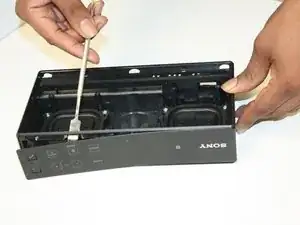
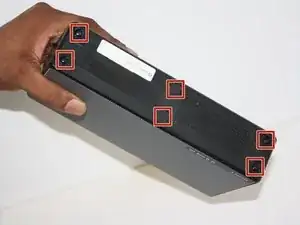





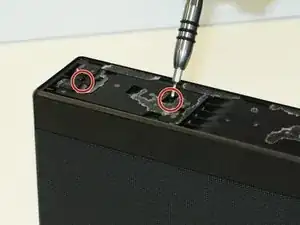
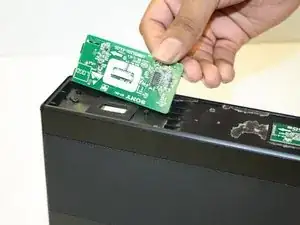
Geez, they make it a 'challenge' to get those gaskets under the batt covers off.
Don't make ant immediate plans....call your wife, you're gonna be a little late.
Jim Malina -
I need battery with board please help ??
Kevin Ke -