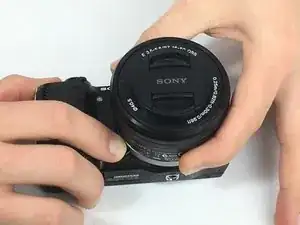Introduction
The lens is what the camera uses to zoom and focus on a subject. There are different lenses for different uses, but they can all be removed in the same way.
-
-
While holding down the button, twist the lens counter-clockwise until you hear and feel a firm click.
-
Conclusion
To reassemble your device, follow these instructions in reverse order.