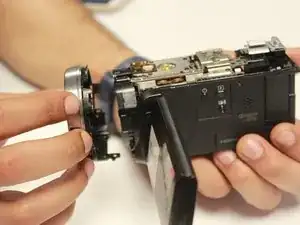Introduction
This guide will help you remove the lens cover panel without damaging the device.
Tools
-
-
Gently pry the plastic case surrounding the start/stop button free by using the blue plastic opening tools.
-
Remove the casing using your thumb and index finger.
-
-
-
Turn the camera around and flip open the LCD screen to expose the side panel.
-
Remove the 5.5mm #00 screw using the J00 head screwdriver.
-
-
-
Turn the camera to the handgrip side and unscrew two of the 5.5mm JIS #00 head screws using the JIS #00 head screwdriver.
-
-
-
Turn the camera around in a way that the bottom of the camera is facing you.
-
Use the blue opening tool to gently remove the camera shell off of the camera.
-
-
-
Let the lens of the camera be pointed to your left.
-
Keep holding the camera with your right hand then gently remove the lens cover panel with your left hand.
-
To reassemble your device, follow these instructions in reverse order.