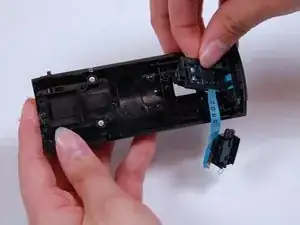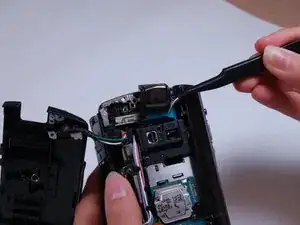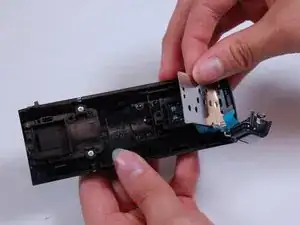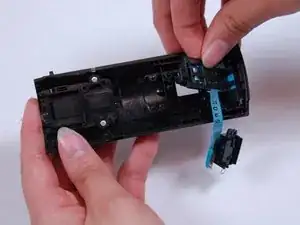Introduction
In this guide, you will go through the process of removing the camera's recording button, as well as its wiring. This involves removing a portion of the camera's shell, but can be accessed relatively easily.
Tools
-
-
At this point, you should be able to remove the battery by simply lifting it from the camera.
-
-
-
Fold back the hinging panel on the top of the camera located near the lens.
-
Use the Phillips #00 head to remove the following 5.5mm screws on the top under the hinging panel.
-
-
-
Slide back the cover for the DC and A/V ports on the right-hand side.
-
Use the Phillips #00 head to remove the following 5.5mm screws underneath the cover and on the right-hand side.
-
-
-
Look at the right side of the camera (the side with the recording button) while holding back the detached casing.
-
Use the Phillips #00 head to remove the following 5.5mm screws near the recording button.
-
-
-
Use the curved tweezers to carefully detach the blue ribbon cable connector from the body of the camera.
-
-
-
Pull off the top casing by lightly grabbing either side and pulling towards the back of the camera.
-
-
-
Use the Phillips #00 head to remove the following 5.5mm screws on the inside of the top casing.
-
To reassemble your device, follow these instructions in reverse order.