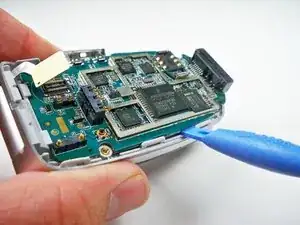Introduction
This guide shows how to remove the Motherboard.
Tools
-
-
To remove the back cover, use your thumb to press down on the center of case and slide it off.
-
-
-
Using your fingernail lift up the side of the casing around the bottom of the phone to release all five of the clips.
-
-
-
Flip up the yellow tab using a plastic opening tool to disconnect the motherboard from the phone body.
-
-
-
Work the plastic opening tool around the edges of the motherboard to release it from the clips.
-
Conclusion
To reassemble your device, follow these instructions in reverse order.