Introduction
Replacing a faulty LCD is relatively simple, just be patient and gentle while replacing the screen.
Tools
Parts
-
-
Insert the plastic opening tool in between the front case and the back case.
-
Apply downward pressure to make the case lift upwards, thus popping the front case off.
-
-
-
There is a black tab in the top left corner holding the core in place.
-
Remove the core by pulling straight up to prevent breaking the tab.
-
-
-
Gently pull the white keyboard and charging port away from the motherboard and off the phone.
-
-
-
Undo the grey clip that holds the LCD ribbon in place by loosening one side of the clip with the plastic opening tool, then gently separate the other side of the clip from the holder.
-
Conclusion
To reassemble your device, follow these instructions in reverse order.
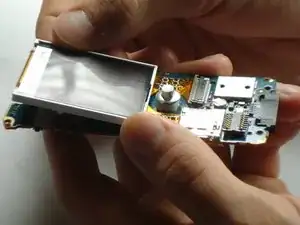
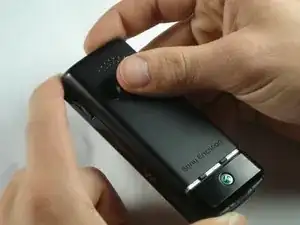

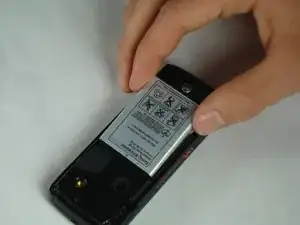




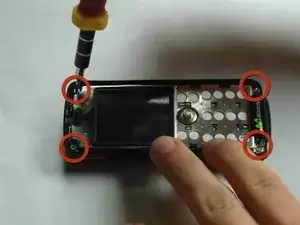




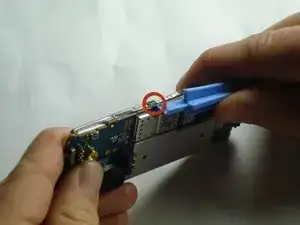









Battery price
lalarajasrivastava -