Introduction
If your camera's screen isn't working properly, you may need to replace it. Follow this guide to do so!
Tools
-
-
Also using the screwdriver, remove screws (black 1mm) underneath articulated LCD screen.
-
Remove the marked 2.5 mm screws with the screwdriver
-
-
-
Using the same plastic opening tools, separate the screen and back assembly from the front portion of the camera
-
Once the back assembly is slightly detached, pull the media covers for the HDMI and Multimedia ports
-
-
-
Move side panel to get access to screws
-
Remove two screws (black 2.5mm) with PH #0 screwdriver
-
To reassemble your device, follow these instructions in reverse order.
4 comments
Any idea where I can get a set or replacement screws? one came out of my LCD joint and I can’t find replacements anywhere online. I’ve even tried Ebay.
Definately be careful with the gold ribbon cable, looked at mine funny and it just snapped in two.. waiting on a replacement now :(
I’ve ripped 2 of these before - not fun! Still… cheap enough to buy but delivery took a couple of weeks.
I had a cracked screen so had to take this out to replace as well - problem i’ve had is that although i stuck it down really well (with 3M 1mm double-sided tape, it doesn’t hold great and so the screen has risen a bit and doesn’t sit flush.
Just in the process now of sticking it down again but with a touch of superglue as i need it to hold down a bit better - that should hopefully be me done then :)
Great guide by the way KC Egger - thanks for taking the time to put this together - it’s been a life saver for me!
Where did you purchase your screen, I’ve been trying to find one from Sony parts dealers and can’t find it. Any links would be helpful, thanks.


















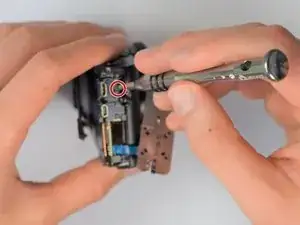

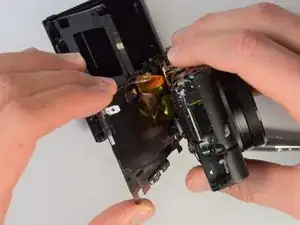

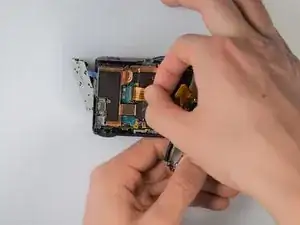

Split this step up into multiple steps based on where screws are being removed from or specify how many screws are removed in this step
Alberto Rodriguez -