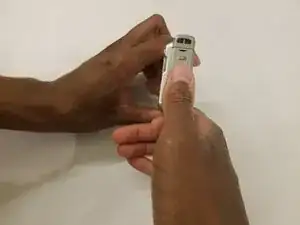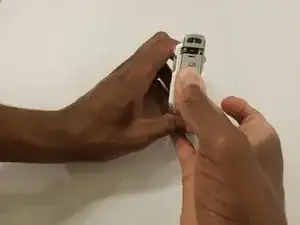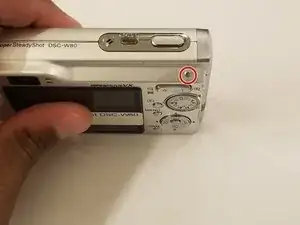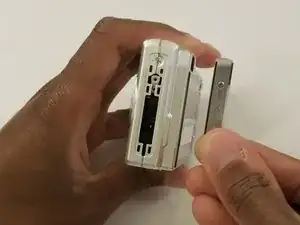Introduction
This guide will show you how to replace the casing on a Sony Cyber-Shot DSC-W80 camera.
Tools
Conclusion
To reassemble your device, follow these instructions in reverse order.