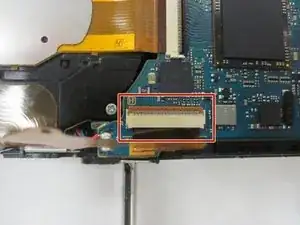Introduction
The flash assembly helps to illuminate objects for better picture quality. If the flash is too weak or doesn't work, pictures may not be bright enough to see. In such a case, it is best to replace the flash assembly. This guide will help walk you through the process of disassembling the camera in order to remove the flash assembly and replace it with the new part.
Tools
-
-
Remove 6 black Phillips 4 mm screws using the J00 head screwdriver tip from the sides and bottom of top cover.
-
-
-
Remove the black Phillips 4 mm screw using the J00 head screwdriver tip from inside the battery inclosure.
-
-
-
Use the plastic opening tool to take back cover off. Then take out the LCD screen with your hand.
-
-
-
On the left side of the camera, pull the LCD off the back plate.
-
There will be a ZIF connector by the control wheel, release the connector and remove the LCD.
-
-
-
Remove silver Phillips 4 mm screws using the J00 head screwdriver tip from the metal cover. Once done take the metal cover off with your hands.
-
-
-
Use your hand to take out the lens assembly. Then take out the motherboard assembly with your hand.
-
-
-
Remove the silver Phillips 4 mm screws using the J00 head screwdriver tip from the metal piece and remove the 4mm screws from the metal piece lining the lens assembly hole.
-
To reassemble your device, follow these instructions in reverse order.