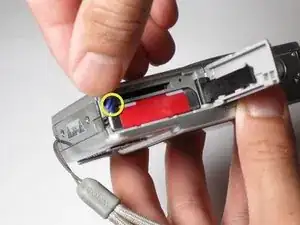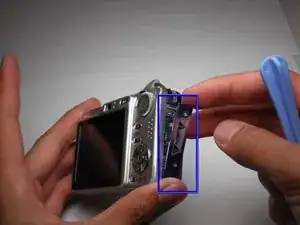Introduction
Disassembling the back cover of the camera so that we can repair components from the inside.
Tools
-
-
Slide the battery cover in the direction the arrow points.
-
Pull the battery cover towards you.
-
-
-
Using the Phillips #00 Screwdriver, remove the two screws from the caution panel.
-
Remove that panel.
-
-
-
Remove the screw with a Phillips #00 screwdriver from the right side of the camera (with '3x optical zoom' engraved on the side panel).
-
Remove that panel.
-
-
-
Remove the screw using the Phillips #00 screwdriver from the bottom of the camera, closest to the back cover.
-
Conclusion
To reassemble your device, follow these instructions in reverse order.
One comment
Gracias a toda la gente de Ifixit, muy util esta aplicacion y muy buena gente!!.
Ruben -