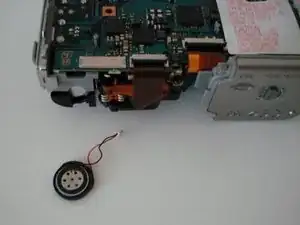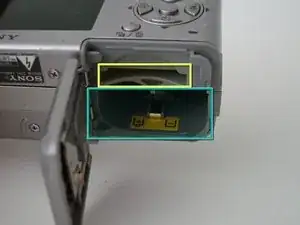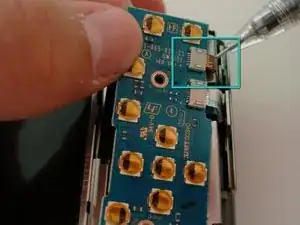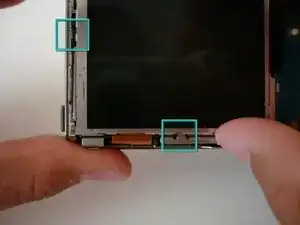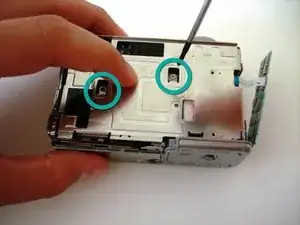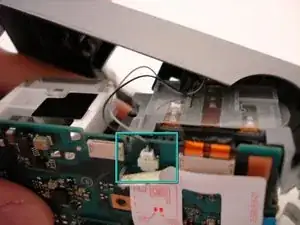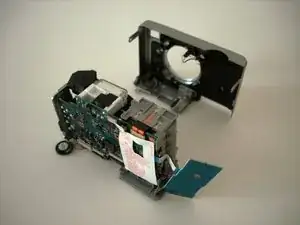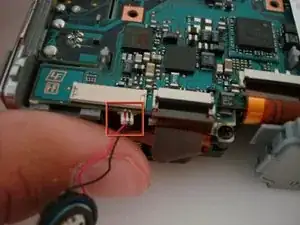Introduction
Steps on how to replace the speaker.
Tools
-
-
Remove Memory Stick Pro from the card reader slot on the bottom of the camera.
-
Remove both batteries.
-
-
-
Remove the single visible screw from both sides of the camera.
-
Remove the two screws that are adjacent to the warning label, which is on the underside of the camera.
-
-
-
The LCD screen sits in two slots; one on the bottom, and one on the left edge.
-
Slide LCD screen from the two slots.
-
-
-
To remove the LCD screen, detach the orange cable from the board.
-
If needed, replace the LCD screen.
-
-
-
Disconnect the flash cable (black and white wires) before completely removing the front case.
-
Gently start to remove the case.
-
Once the cable is free, set aside the front case.
-
-
-
The speaker should now be clearly seen on the underside of the camera.
-
Gently unplug the speaker from the motherboard.
-
Replace the speaker.
-
To reassemble your device, follow these instructions in reverse order.