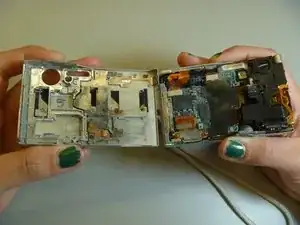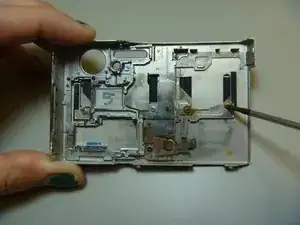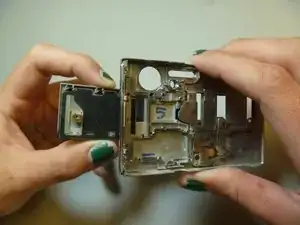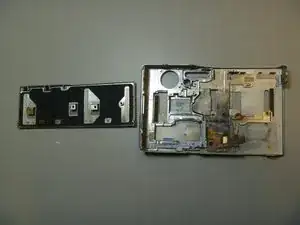Introduction
The sliding lens cover is on the front of the camera, and moves vertically to hide or expose the lens and flash. It may need to be replaced if it becomes stuck.
Tools
-
-
Remove screws from outside of camera. There are 6 screws total.
-
3 screws on underside.
-
1 screw on right side, near battery cover.
-
2 screws on left side.
-
-
-
Gently pull the front cover off of the main camera.
-
All of the inner parts of the camera are attached to the back screen.
-
Conclusion
To reassemble your device, follow these instructions in reverse order.