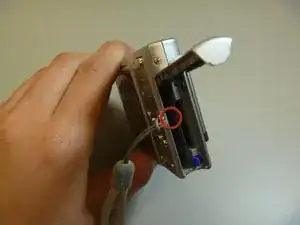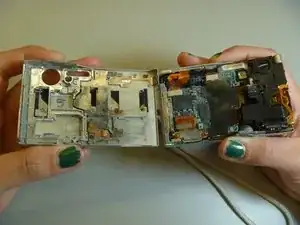Introduction
This guide will allow the user to remove the front cover of the camera, necessary for most other steps.
Tools
-
-
The battery cover is located on the right side of the camera.
-
Slide the cover to expose the battery.
-
-
-
Ensure that the battery lines up properly with the slot in the camera.
-
Slide battery in.
-
Slide cover closed.
-
-
-
Remove screws from outside of camera. There are 6 screws total.
-
3 screws on underside.
-
1 screw on right side, near battery cover.
-
2 screws on left side.
-
-
-
Gently pull the front cover off of the main camera.
-
All of the inner parts of the camera are attached to the back screen.
-
Conclusion
To reassemble your device, follow these instructions in reverse order.