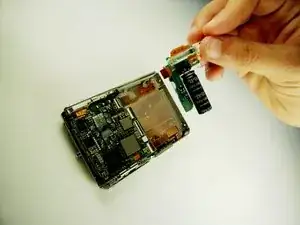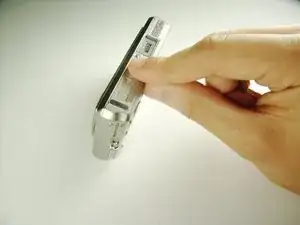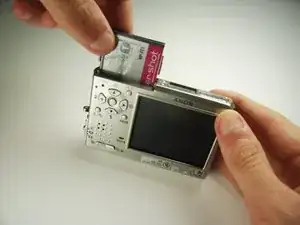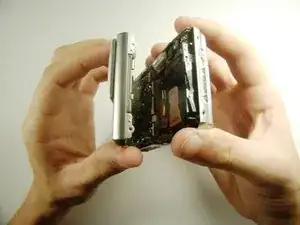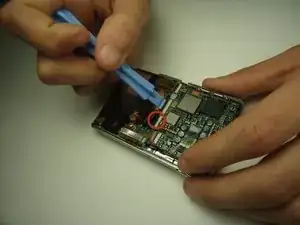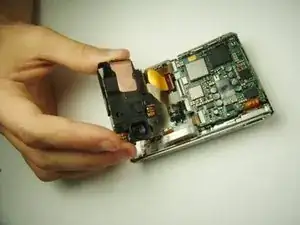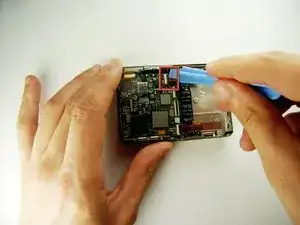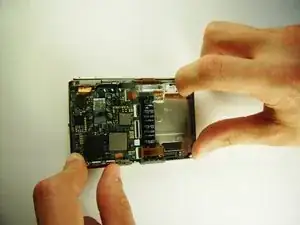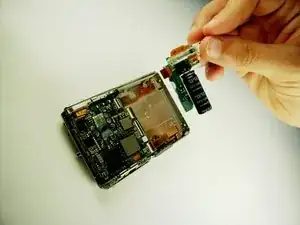Introduction
The flash bulb is the component of the camera responsible for illuminating the surroundings of the images. Replacing the flash bulb will require the removal of battery and black plastic housing that holds the CCD chip.
Tools
-
-
Locate the cover on the bottom of the camera.
-
Slide the cover towards the back of the camera.
-
-
-
Locate and remove the 3mm screws on the top and sides of the camera with the size 00 screwdriver.
-
-
-
Pull the two halves of the camera apart.
-
Place the two halves down with the insides facing you.
-
-
-
Find the two clips holding the motherboard to the black lens box.
-
Slide the plastic opening tool in between the ribbon and the black part of the clip, then flip it. (If difficult, your fingernail can also be used)
-
To reassemble your device, follow these instructions in reverse order.