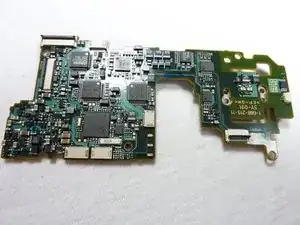Introduction
This guide serves to assist in the replacement of the flash and motherboard.
Tools
Parts
-
-
Open the battery compartment and remove the batteries.
-
Remove all of the visible screws on the outside of the case.
-
-
-
Remove all six screws on the front side of the motherboard circled in the picture.
-
Pull the motherboard from the rest of the housing.
-
Conclusion
To reassemble your device, follow these instructions in reverse order.