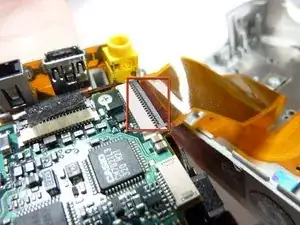Introduction
The LCD should be checked if the screen is blank or broken.
Tools
Parts
-
-
Open the battery compartment and remove the batteries.
-
Remove all of the visible screws on the outside of the case.
-
-
-
Check connection of LCD to cables
-
If cables are intact, disconnect cables and replace LCD with new part
-
Conclusion
To reassemble your device, follow these instructions in reverse order.
One comment
I don’t know the cause of my camera not turning on.