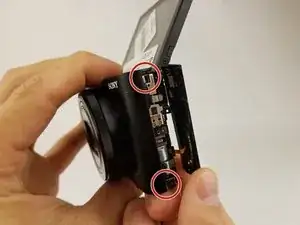Introduction
The Button Board is a pivotal and integral part of the device. Any improper handling can cause issues in other parts of the camera.Be sure to keep track of all pieces that are taken apart.
Tools
-
-
Remove the marked screw with a Phillips #000 screwdriver.
-
Remove the marked black M1.4 X 3.5 Phillips head screws
-
Use the spudger to gently remove the lower panel.
-
-
-
After removing the marked black M1.4 X 3.5 Phillips head screws with the Phillips #000 screwdriver on the side panel, using the spudger where the red arrow marks, insert and gently remove the side panel from the device.
-
From either corner of the button board gently use hands to remove the button board.
-
-
-
After the outer black panel case of button is removed, gently disconnect the control board data cable to the motherboard utilizing the tweezers gently where the red arrow marks.
-
To reassemble your device, follow these instructions in reverse order.