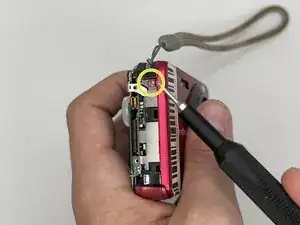Introduction
This guide will help you to replace the LCD on the Sony Cyber Shot DSC-W170.
If it is cracked or is not working properly, the solution is to replace the LCD. Be careful when removing shattered glass displays and be sure to remove power/disconnect batteries before performing this task!
Take a look at our troubleshooting page if you need help to remove the battery.
On the Sony website you can find replacement parts for the camera.
Tools
-
-
Remove the first side panel to the left of the LCD.
-
Remove the 4 mm screw from the other side panel to the right of the LCD with a Phillips #000 screwdriver.
-
-
-
Gently, lift the LCD and carefully open the camera to disconnect the LCD ribbon cable from the motherboard.
-
To reassemble your device, follow these instructions in reverse order.