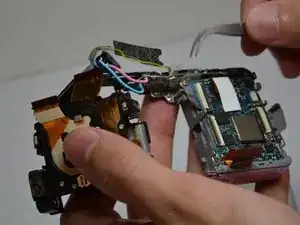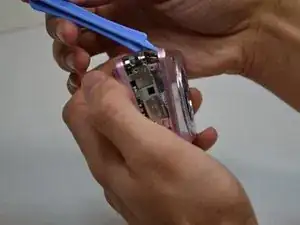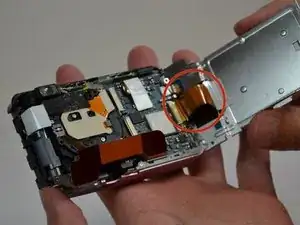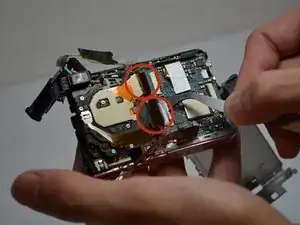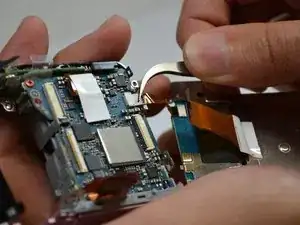Introduction
If the lens assembly of your Sony Cyber-Shot DSC-W120 is damaged, this guide will explain how to dissassemble the camera so it can safely be removed.
Tools
-
-
Using a plastic opening tool, gently lift the side of the silver piece on the right side of the camera until it can be removed.
-
-
-
Lift the display from the rest of the camera and gently separate the connecting tape using tweezers.
-
-
-
Separate the tape connecting the lens to the rest of the camera using tweezers.
-
Remove the lens.
-
Conclusion
To reassemble your device, follow these instructions in reverse order.