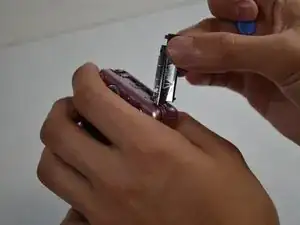Introduction
Tools
-
-
Using a plastic opening tool, lift and remove the silver piece on the right side of the camera.
-
-
-
Use a plastic opening tool to push the tabs on each side of the front case forward.
-
Remove the front case.
-
-
-
Lift and remove the silver piece on the left side of the camera with a plastic opening tool.
-
Unscrew the two screws on the left side of the camera.
-
Conclusion
To reassemble your device, follow these instructions in reverse order.