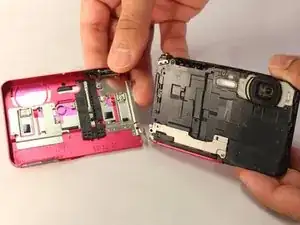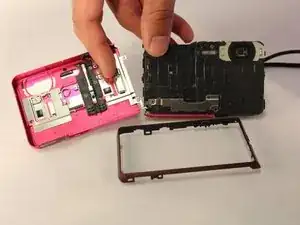Introduction
It's important to ensure the wrist strap of this camera is in working order to help prevent damage from falls onto hard or hazardous surfaces that can harm the device.
Tools
-
-
Using a Phillips #00 screwdriver, remove one black 2 2/5mm screw that is located next to the wrist band loop.
-
-
-
Using a Phillips #00 screwdriver, remove one silver 3mm screw located on the front side of the camera.
-
Using a Phillips #00 screwdriver, remove one silver 5 2/5mm screw located on the front side of the camera
-
Using a Phillips #00 screwdriver, remove one black 2 1/2mm screw located on the front side of the camera.
-
-
-
Using a Phillips #00 screwdriver remove one black 2 2/5mm screw near the tripod slot on the bottom of the casing.
-
-
-
Using a Phillips #00 screwdriver remove the two 2 2/5mm black screws from the side of the camera opposite of the wrist strap
-
-
-
Using a Phillips #00 screwdriver , remove two silver 3mm screws from the side of the device.
-
To reassemble your device, follow these instructions in reverse order.