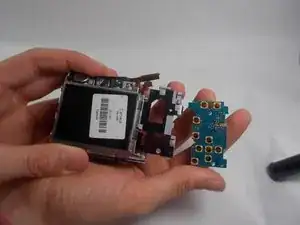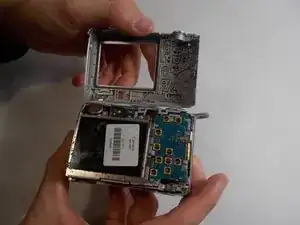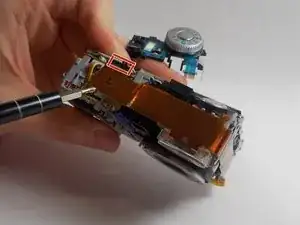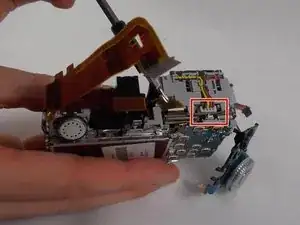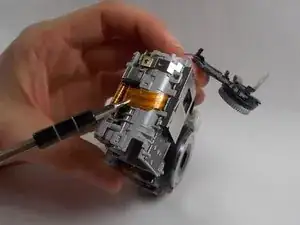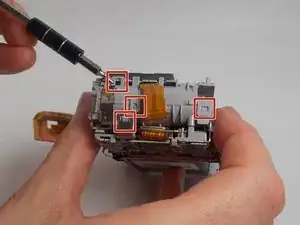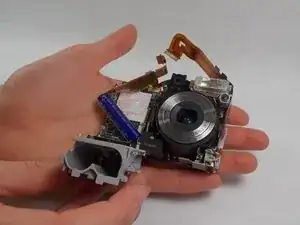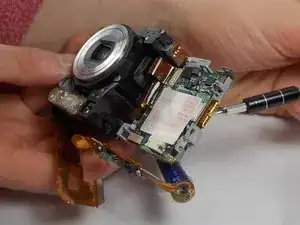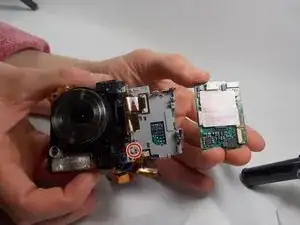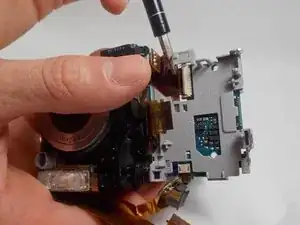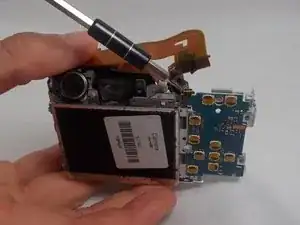Introduction
When replacing the motherboard of the Sony Cyber-Shot DSC-S90 the process is more simplistic only involving the disassembly of the ribbon cables, casing, and battery terminal. Once these three parts are removed, unclipping the motherboard should happen with ease. The tools required are the plastic opener, and J00 screwdriver.
Tools
-
-
Hold down the "open"button (gray oval with arrow pointing upwards) on the battery port door.
-
While holding the button downwards, slide the door upwards to unlock and open the door.
-
-
-
Remove the 2mm Phillips #00 screw under the battery port door.
-
Remove the 2mm Phillips #00 screw towards the right of the bottom-side of the camera.
-
-
-
Use an opening tool to unlock the front case from the main body of the camera. Use the tool on the right side and bottom of the camera with the LCD screen facing you.
-
-
-
Use an opening tool to unlock the front case from the main body of the camera. Use the tool on the top of the camera.
-
-
-
Release all clips and latches keeping the casing in place using a spudger, opening tool, or screwdriver.
-
-
-
Disconnect the remaining ribbon cable on the side of the camera using a spudger or screwdriver.
-
-
-
Once the battery terminal is unclipped, pull this ribbon cable out with a spudger or screwdriver to finish freeing the battery terminal.
-
To reassemble your device, follow these instructions in reverse order.