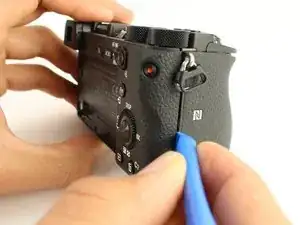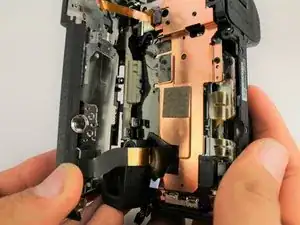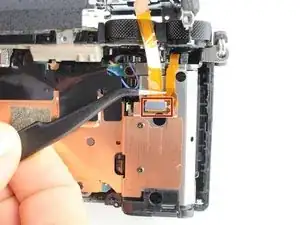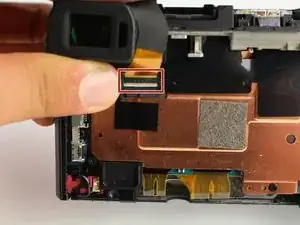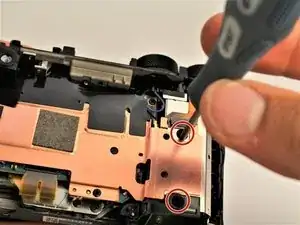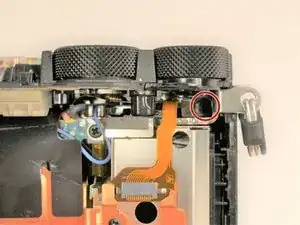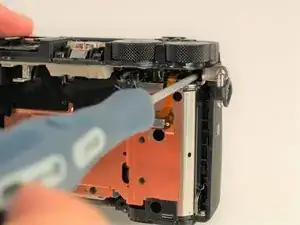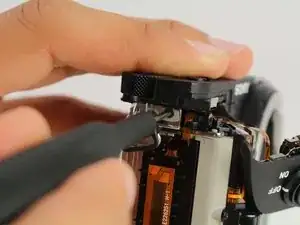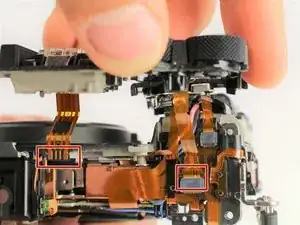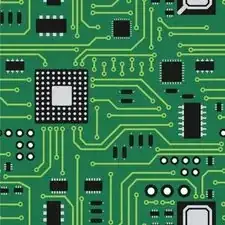Introduction
If the top of your camera is damaged or broken, this guide will walk you through its replacement. The removal of the top of the camera is also a prerequisite for the replacement of the flash unit, memory card reader, motherboard, viewfinder glass, and other complex components. You will require a JIS 0 screwdriver, JIS 00 screwdriver, JIS 000 screwdriver, tweezers, and opening tools.
Tools
-
-
Press the flash popup button on the back of the camera.
-
Remove one 5 mm JIS 00 screw from inside the flash compartment.
-
Remove one 4 mm JIS 00 screw.
-
-
-
Remove the 2.5 mm JIS 00 screw from the side of the camera near the viewfinder.
-
Use the opening tool to pry off the small cover.
-
Remove two 2.5 mm JIS 00 screws from underneath the cover.
-
Remove a 5 mm JIS 00 screw from underneath the cover.
-
-
-
Remove three 2.5 mm JIS 0 screws from the back face of the camera.
-
Remove one 4 mm JIS 00 screw from the underside of the lip that overhangs the back of the camera.
-
-
-
Flip the battery lock switch to open and open the battery compartment.
-
Remove three 2.5 mm JIS 00 screws from the top of the battery compartment.
-
-
-
Use the plastic opening tool to begin prying off the back of the camera from the side.
-
Continue to loosen the back until you can open it from the bottom.
-
-
-
Open the back of the camera.
-
Use tweezers to remove two ribbon connectors from underneath the back. One connects to the LCD display and the other connects to the right side behind the battery compartment.
-
-
-
Use the plastic opening tool to peel down the rubber grip around the handle at least 1 cm.
-
Remove one 3 mm JIS 000 screw from underneath the rubber grip on the right side.
-
Remove one 4 mm JIS 000 screw from the left side.
-
-
-
Insert a long, thin JIS 00 screwdriver through the two holes and into the battery compartment; remove the two 5mm JIS 00 screws inside it.
-
-
-
Use the long, thin, screwdriver to remove one 5 mm JIS 00 screw inside the camera accessible below the dials from the back.
-
-
-
Use the plastic opening tool to gently lift up the shutter button assembly.
-
Grasp the front grip from the top and bottom and pull it off. It should come off easily with the shutter button out of the way.
-
-
-
Remove one 2.5 mm JIS 00 screw from where the shutter button assembly used to be.
-
Remove one 3 mm JIS 00 screw from the side of the camera.
-
-
-
Carefully unplug the two ribbon connectors attaching the top assembly to the rest of the camera.
-
To reassemble your device, follow these instructions in reverse order.
One comment
Do you know where i should buy this? Especially in Indonesia.