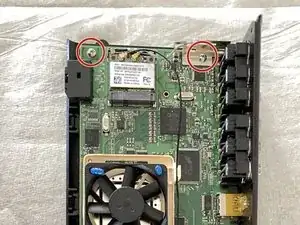Introduction
Replacing a motherboard on your Slingbox 500 is a 5 step process. This process will help in making the Slingbox work properly if damaged. To know if the the system has failed it will be slow or nonoperational at all. The motherboard is essential to the Slingbox 500 it runs the system and controls all of the functions of the Slingbox. a Philips screwdriver and an opening tool are required to properly work on the Slingbox 500 there is no special training or skills needed.
Tools
-
-
Remove the seven 7.9 mm rear screws from the device using a Phillips #1 screwdriver.
-
Flip your Slingbox so the bottom is facing upwards.
-
Remove the four 7.9 mm screws using a Phillips #1 screwdriver.
-
-
-
Remove the upper section of the case by rotating your Slingbox to view the back and lifting up on the higher corner.
-
Use the opening tool to disconnect the small clips in the front.
-
Remove the entire top of the Slingbox and set it aside.
-
To reassemble your device, follow these instructions in reverse order.