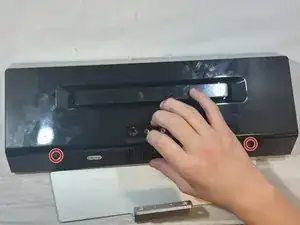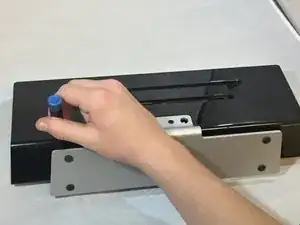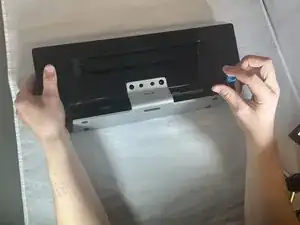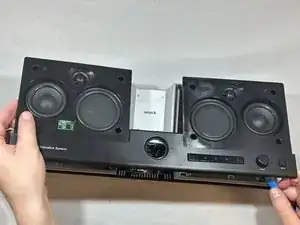Introduction
This is the start of any work done on the Sirius S50-EX1. It has a frustrating quantity of adhesive to keep the plate down, so care must be taken to ensure that the aging plastic does not snap when being pulled on.
Tools
-
-
Pry the speaker covers up gently from their sides by pulling up on the four corner posts that hold the cover in place.
-
-
-
Turn the device so its back is facing you.
-
Remove the two 11 mm screws using a Phillips #1 screwdriver.
-
Separate the stand from the device.
-
-
-
Turn the device so that its front is visible.
-
Remove the channel dial by pulling up on the dial firmly.
-
Remove the S50 by pulling it up and off of its connecting posts.
-
Use an iFixit opening tool to pull up both sides of the speaker plate. They should come up easily. Pull firmly on the center to break the adhesive.
-
-
-
Remove the three bundled-cable wires.
-
Remove the ribbon cable connector.
-
Remove the power connector cable.
-
To reassemble your device, follow these instructions in reverse order.