Introduction
The microphone capsule is the main part that makes the microphone work. It is essential that this part is functioning properly.
Tools
-
-
Grab the microphone base with one hand. With the other hand, grab just below the grille (the collar). Twist the collar clockwise to loosen it.
-
-
-
Using an adjustable crescent wrench, remove the nut and washer from the face plate by twisting the nut counterclockwise.
-
-
-
Using an adjustable wrench, remove the nut and the washer behind the face plate by twisting the nut counterclockwise.
-
-
-
Hold the body of the microphone, right below the grille, in one hand. Using your other hand, rotate the grille clockwise.
-
-
-
Hold the black plastic piece under the grille in one hand. In the other hand, hold the microphone collar.
-
Slowly, pull upward while twisting the black plastic piece clockwise.
-
Never open the microphone capsule. Attempting to repair the capsule will result in permanent damage.
-
Once installed, reassemble the microphone following the steps in reverse.
5 comments
Thanks for that,
Can i just replace the capsule as seen in the last picture?
Has it to be resoldered? Where do those very fine copper wires go?
Eanoid -
It's been a few years since I made the guide and no longer have any microphones nearby to examen, but if I remember correctly, there is no soldering between the capsule and the housing. I believe the housing is soldered to the rest of the body with the silver leads at the bottom left of the picture.
Somehow the grill got really stuck and I want to replace it. It it screwed or is it as you've said - slidable?
arnold -
You can unscrew just the grill.


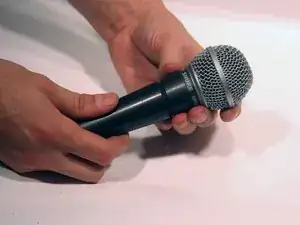





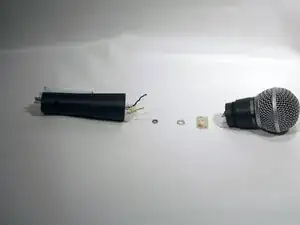






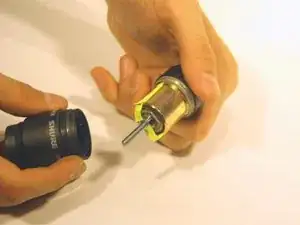
Why should I replace the plate?
Gerrit -