Introduction
Tools
-
-
Pop out the two small wheels located on the front end of the bottom of the roller brush compartment.
-
-
-
Remove the 10 Phillips screws located on the bottom of the roller brush compartment. (Two of these screws are located under the wheels from the previous step.)
-
-
-
Once the vacuum top is opened, you can simply remove the motor as shown in the image.
-
Make sure to untangle or unhook any wires that are connected to the motor.
-
Once this is done, you can replace the old motor with a new one.
-
To reassemble your device, follow these instructions in reverse order.
5 comments
Hi Where could I get a replacement motor from for NV501 model shark rotator .Or have the same motor rebuilt...Any help would be appreciated thank you.....
jacob -
The screws on the bottom of roller brush compartment ARE NOT phillips head!!!!!!!!!!!!!!!!!!!!
randy -
The screws are Phillips on mine. It may be a case of availability. If the manufacturer found a better deal on a different style of screw, they may have changed it.
Mine has the security Torx screws. Those are the Torx bits with a round hole in the center. Anyway, what is the model number of the motor? I need a replacement motor, and am finding several in eBay but don't know which one is correct.
Roger -
The 10 screws on the roller brush compartment cover are NOT Phillips head!!!
randy -




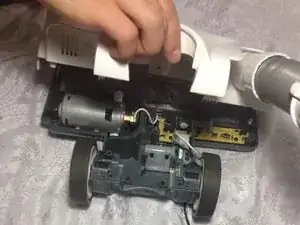

No power in brush roller bar.
Allan Kircher -