Introduction
The motherboard is the command center for the vacuum's functions. Sometimes components on the board will come loose and require replacement. This guide will show you the steps necessary to replace the motherboard.
Tools
-
-
Lay the vacuum on its side.
-
Press in the black, rubberish button located on the back of the vacuum to detach the vacuum head from the body.
-
-
-
Remove the small front wheels with a metal spudger by inserting the metal spudger in front of the wheel and slowly prying up. This will free the wheel and reveal the screw beneath it.
-
Repeat this for the other wheel.
-
-
-
Remove the four 18mm screws located on the top corners and the bottom/middle of the vacuum head using a JIS 1 screwdriver.
-
-
-
Remove the two 18mm screws located on the inside of the large wheels using a JIS 1 screwdriver.
-
-
-
Free the motherboard and its connecting parts from the rest of the vacuum.
-
Turn the motherboard upside-down and spread wires out.
-
-
-
Heat the wire connection's solder joint until the joint looks wet and liquidy.
-
While maintaining contact with the solder iron, free the wire end by pulling the wire away from the board with the tweezers.
-
-
-
Completely free the cable by pulling it out of the board.
-
Repeat for the remaining cables. There are 4 total.
-
To reassemble your device, follow these instructions in reverse order.
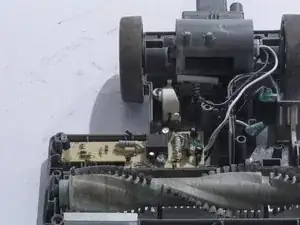














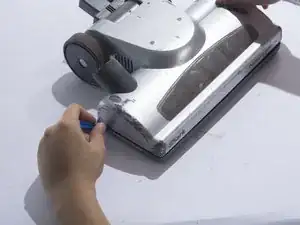


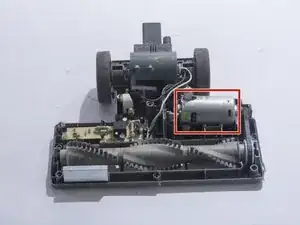
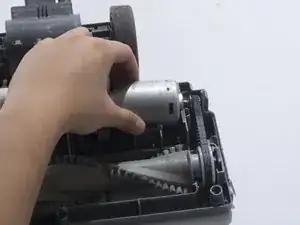
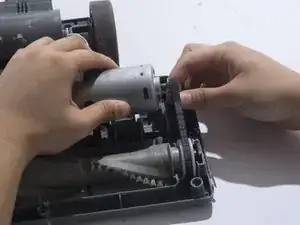

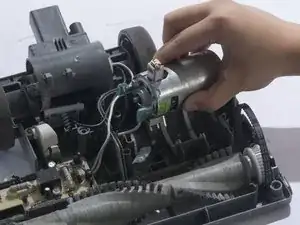

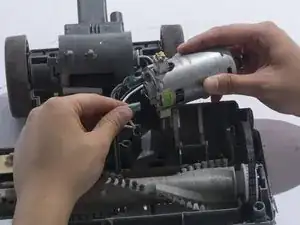

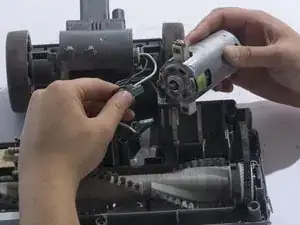



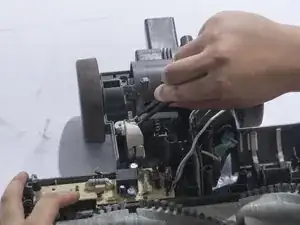

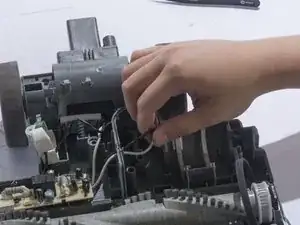

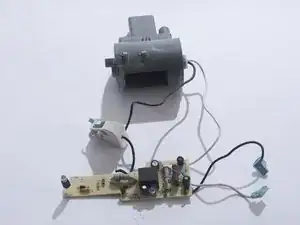

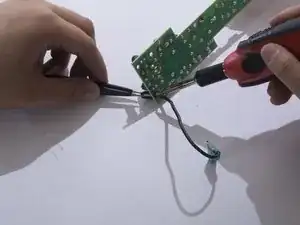

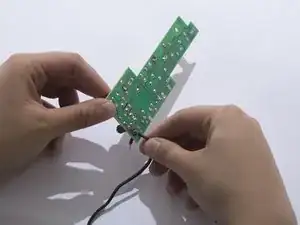
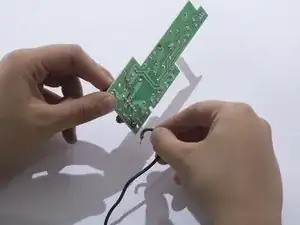
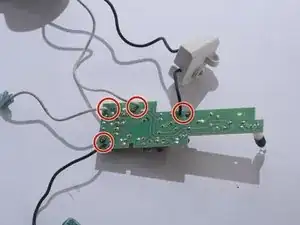
wow, that black button stumped me. who would’ve thought the head would detach. the little hose is really stuck to the head. like it’s gonna break. wd-40?
Rodney Kahn -