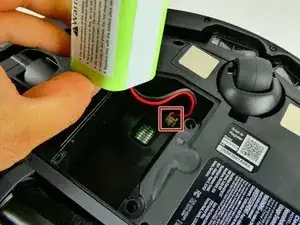Introduction
Are you trying to remove the bumper of your Shark IQ AV993 robot vacuum? Follow along on this simple five-step guide to get your vacuum up and running again. Removing the bumper will allow you to replace it with a new bumper, or clean inside the vacuum. Over time the bumper of your Shark robot may become misaligned or there may be damage to the metal bracket. Usually, this is an effect of the vacuum jamming into objects, furniture, and walls. The process of removing the bumper is very simple and only requires loosening a few screws. To prevent further damage to the vacuum you must be gentle with the device and take your time. There are no hazards during this process.
Tools
-
-
Gently pull the white tabs on the battery straight upward.
-
There is a clip inserted into a plastic housing via wiring. Disconnect the battery by pressing in the clip.
-
Remove the battery from the device.
-
-
-
Use both hands to lift the device.
-
The front bumper that is seated on the device will fall off.
-
To reassemble your device, follow these instructions in reverse order.