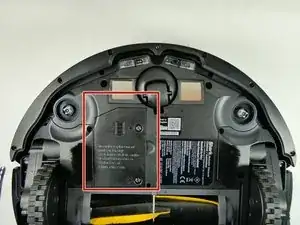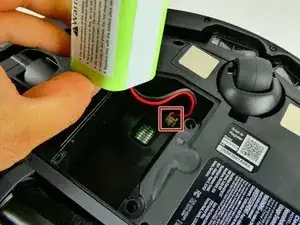Introduction
This guide will go over how to remove the battery in the Shark IQ AV993 robot vacuum. There are no requirements in order to replace the battery just follow the guide and you'll be okay. Be careful with all the parts you replace make sure not to tug, pull and snap any pieces as they will break and be unfixable. This replacement may be needed if your Shark IQ AV993 won't turn on, or is having a hard time charging.
Tools
-
-
Gently pull the white tabs on the battery straight upward.
-
There is a clip inserted into a plastic housing via wiring. Disconnect the battery by pressing in the clip.
-
Remove the battery from the device.
-
Conclusion
To reassemble your device, follow these instructions in reverse order.