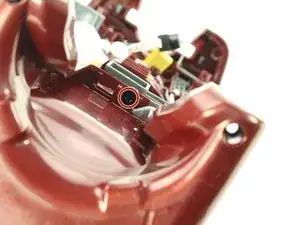Introduction
If your motor is faulty, use this guide to replace it. You will need wire strippers, wire end caps, and the T10 and T20 Torx Screwdrivers. Reassembly requires rewiring. This guide was also used and generalized for an N611 to successfully open up and fix an internal component.
Tools
-
-
Press the Lift Away button and pull up on the handle to separate the top of the vacuum from the bottom.
-
-
-
Use the T20 screwdriver to remove the two 12 mm screws by turning counterclockwise.
-
Use the T20 screwdriver to remove the two 17 mm screws by turning counterclockwise.
-
Use the T20 screwdriver to remove the two 14 mm screws by turning counterclockwise.
-
-
-
Use the T20 screwdriver to remove the three 15 mm screws by turning counterclockwise.
-
Use the T10 screwdriver to remove the one 17 mm screw by turning counterclockwise.
-
-
-
Use the T20 Screwdriver to remove the four 14 mm screws from the bottom of the vacuum by turning counterclockwise.
-
-
-
Use the T20 screwdriver to remove the six 12 mm screws by turning counter clockwise.
-
Lift the plastic filter holder upward to detach it from the vacuum.
-
-
-
Use the T20 screwdriver to remove the one 14 mm screw from the bottom by turning counter clockwise.
-
To reassemble your device, you must rewire to a new motor, then follow these instructions in reverse order.
5 comments
In step 11 there are two additional torx screws to remove, under the finish caps near power and lift away buttons
Great Steps . Its Looks More Interested If You can Shoot In Video.
however recently i order a dustbin cleaner with discount which i got from Couponswindow
haydond2 -
I just replaced the motor in a Shark AZ1000W which is similar to this except for the screws in different locations. In step 11, similar to what Phil’s comment says above, there is a screw underneath the dust cup release button. You have to pry that button off. To get that top piece off there are two additional screws on top and one on the bottom. Also in the AZ1000W there is a gray trim piece that goes around the HEPA filter and wraps around the back of the unit. You have to remove that before proceeding to step 14. The trim has two halves you have to separate at the seams where they come together. There are tabs holding it together and it’s hard to separate the halves without breaking the plastic holding it together.