Introduction
If the drive belt is out of place or jammed, use this guide to replace the drive belt. You will need the T10 and T20 Torx screwdrivers.
Tools
Parts
-
-
Press the two Brush Roll Access buttons down at the same time to detach the cover.
-
Pull the cover off of the vacuum by lifting it up.
-
-
-
Press the Eject Roller button to detach the small roller.
-
Pull the roller away from the vacuum to remove it.
-
-
-
Use the T20 screwdriver to remove the six 19 mm screws by turning counterclockwise.
-
Use the T20 screwdriver to remove the one 12 mm screw by turning counterclockwise.
-
Use the T10 screwdriver to remove the four 14 mm screws by turning counterclockwise.
-
-
-
Use the spudger tool to pry off the red plastic corner cap.
-
Remove the LED headlight casing by pulling up on the casing and out on the corner cap at the same time.
-
-
-
Use the spudger to detach the orange drive belt compartment from the vacuum.
-
Remove the orange drive belt compartment from the vacuum by lifting it upwards.
-
-
-
Pull outward on the smaller drive belt to remove it.
-
Pull outward on the larger drive belt to remove it.
-
To reassemble your device, follow these instructions in reverse order.
38 comments
What a pain in the ***! The star bit wouldn't fit on one of the screws and had to use a small reg. screwdriver to get it out. This is a very poor design. I've only used the sweeper a few times too. Hope the belts don't come off or break often because if they do it's going in the dumpster and never buying another one. Do not recommend this sweeper!!! Very disappointed.
The spudger saved the day.
Excellent guide. You saved me hours of frustration
Callum -
What size belt I need for this vacuum











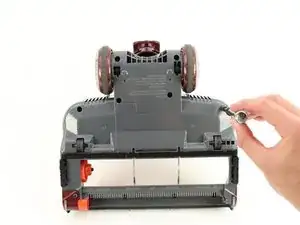



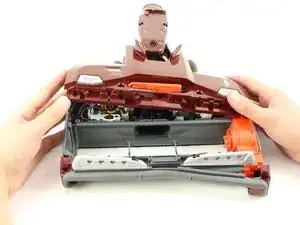




Where can I buy belt drive replacement assembly,,
Mike Abdoo -