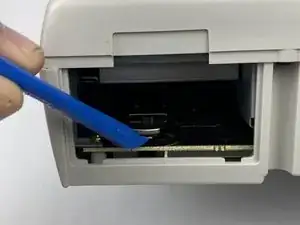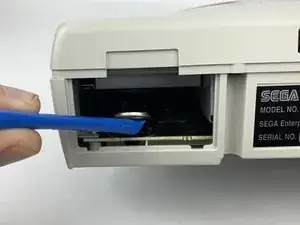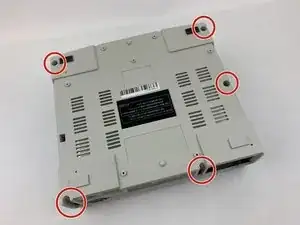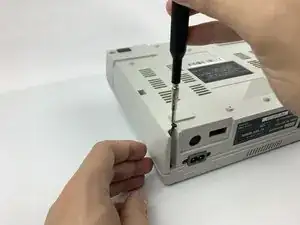Introduction
This guide will walk you through safely removing the battery and outer case of the Sega Saturn, either for replacing the case or gaining access to other internal parts. If your case is physically damaged, you can use this guide to completely replace the outer case. However, if you find your case is structurally sound but has yellowed or become discolored, you can remove the case and clean it chemically to restore it’s original color.
Tools
Parts
-
-
Push up the edge of the battery with the iFixit opening tool to get the battery out of its socket.
-
-
-
Remove the five black 13.5mm JIS#1 screws on the bottom of the device. One might be hidden by a sticker.
-
-
-
Flip the device over so it rests right side up.
-
Lift gently across the seam of the Sega Saturn. If parts get stuck, a light shake or prying with the iFixit opening tool should free it up. Do not use any brute force, as this can damage the case so it doesn't close again.
-
To reassemble your device, follow these instructions in reverse order.