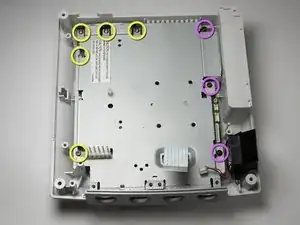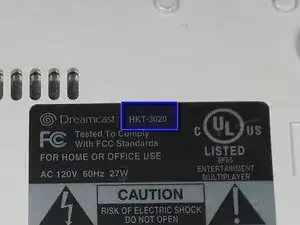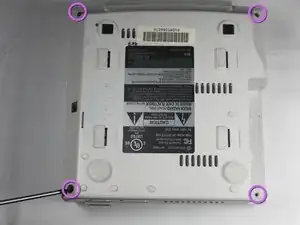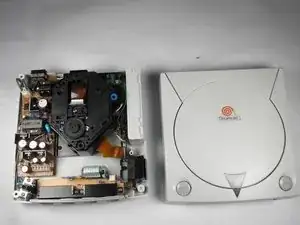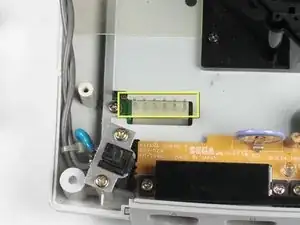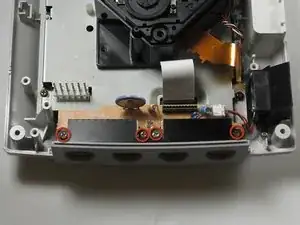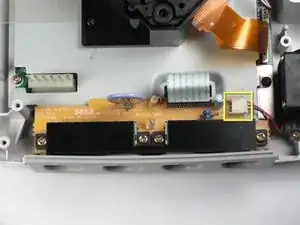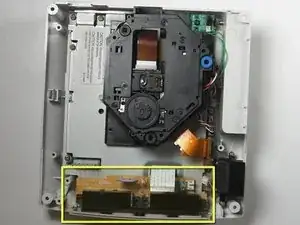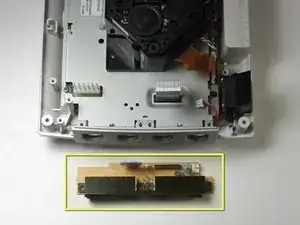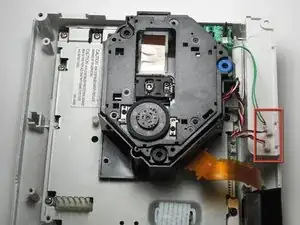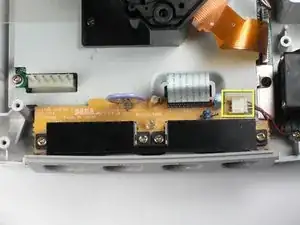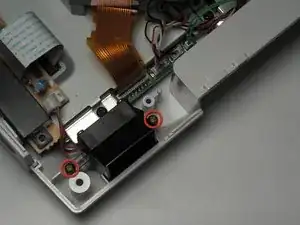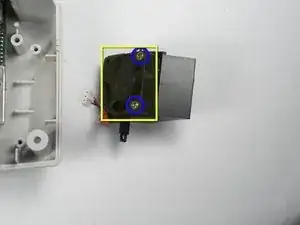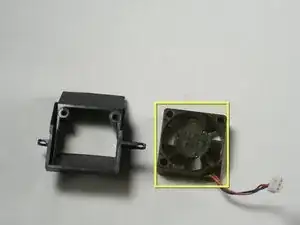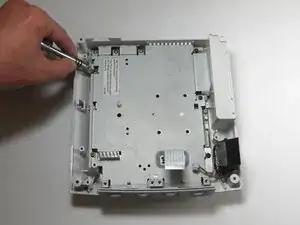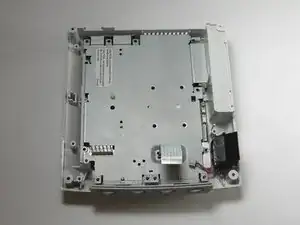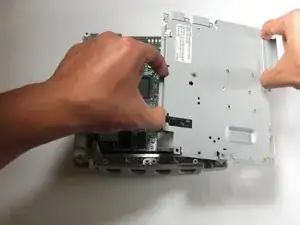Introduction
A guide to remove the Logic Board from the Sega Dreamcast.
Tools
-
-
Flip the console over on its back.
-
Take note of your model number, in case replacement parts are needed.
-
-
-
Remove the expansion bay by applying pressure to the small clip on the expansion bay while prying it away from the console.
-
-
-
Turn the console right side up.
-
Remove the top cover by gently lifting the upper portion of the console.
-
-
-
Remove the white female pin header by clamping the clip and pulling it up gently from the power board.
-
-
-
Do not bend the male pin header between the mounted head when you remove the power supply from the chassis.
-
Remove the power board by using both hands to gently lift the power board away from the console.
-
-
-
Disconnect the white controller cable by gently pulling the the cable while wiggling it back and forth until it detaches from the controller board.
-
-
-
Detach the orange cable by giving it a gentle pull while wiggling the cable back and forth until it loosens from the logic board.
-
-
-
Detach the cables by gently pulling the three GD-ROM cables to remove them from the logic board.
-
-
-
Remove the two black 12mm Philips #02 screws located on the left side of the GD-ROM bracket.
-
-
-
Remove the two 17.5mm Philips #00 screws from the fan bracket.
-
Remove the fan from the bracket.
-
-
-
Remove the five 10mm Philips #02 screws from left side of the logic board cover.
-
Remove the three black 12mm Philips #02 screws from the right side of the logic board cover.
-
To reassemble your device, follow these instructions in reverse order.
One comment
helpful but my dreamcast had a different logic board and as well as fan and gd-rom so keep that in mind if u see something different in your unit