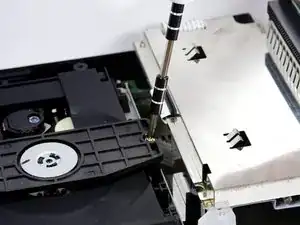Introduction
Tools
-
-
Using a Phillips head screwdriver remove six screws from the bottom of the console.
-
The six screws are marked.
-
-
-
Remove the two screws that attach the Genesis' connector to the rest of the console.
-
The two screws are marked in the diagram.
-
-
-
Remove metal plate by unscrewing the three screws with the Phillips head screwdriver and then lifting the plate.
-
The three screws are shown on the diagram.
-
-
-
Remove the four screws on the underside of the CD tray with a small Phillips head screwdriver.
-
The four screws are highlighted on the diagram.
-
Conclusion
To reassemble your device, follow these instructions in reverse order.