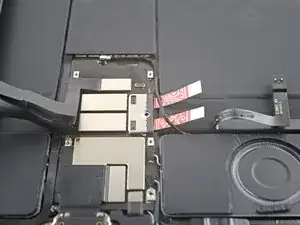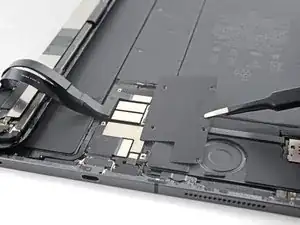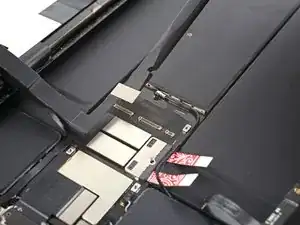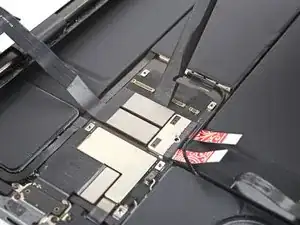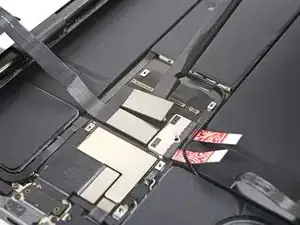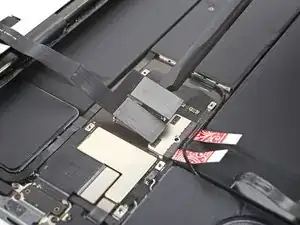Introduction
This is a prerequisite-only guide! This guide is part of another procedure and isn't meant to be used alone.
Tools
-
-
Use a Phillips screwdriver to remove the five screws securing the display cable bracket:
-
Four 1.1 mm-long screws
-
One 2.0 mm-long screw
-
Conclusion
To reassemble your device, follow these instructions in reverse order.