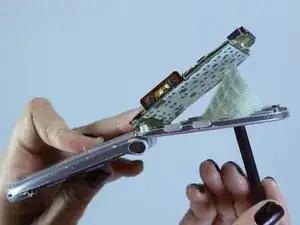Introduction
This guide will help you replace the keypad on your Sanyo-PM 8200 flip phone. In order to replace it, you will need to remove the back casing from the device and lift the motherboard.
Tools
-
-
Push and hold the button on the back toward the direction of the arrow to unlock the battery.
-
Lift and remove the battery from the back of the phone.
-
-
-
Use a push pin or tweezers to remove the neoprene screw-cover located on the upper, left corner of the back casing.
-
-
-
Pry the back casing off the device using a spudger. Work your way along the edges to completely separate the back casing from the device.
-
Remove the headphone jack cover when separating the back casing. The headphone jack is located on the opposite side of the antenna.
-
-
-
Remove the camera and call keys from the side of the phone where the antenna is located.
-
Remove the Readylink and volume control buttons from the other side of the phone.
-
-
-
Flip open the phone to reveal the keypad.
-
Place the plastic opening tool underneath the keypad and gently push the keypad towards the motherboard.
-
Remove the keypad.
-
To reassemble your device, follow these instructions in reverse order.
One comment
In almost all flip phones, there’s a flex cable ribbon that connects the motherboard to the display side of the phone. It is permanently attached to the display side and plugs into the motherboard. As there are anywhere from 16 to 50 connections in the cable, I recommend being careful NOT to unplug it…aligning it for plugging it back in properly can be tricky!