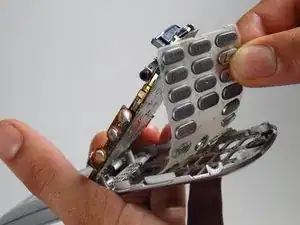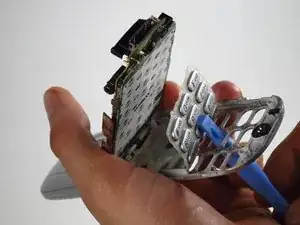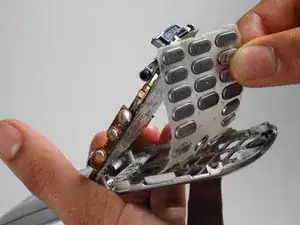Introduction
In order to replace the keypad, you will need to unscrew and pry the back panel off of the phone. The keypad is located underneath the motherboard.
- Note: In order to pull out the plug on the back of the phone that is hiding one of the screw, you will need to use a push pin. A spudger or opening tool are too thick to take it out.
Tools
-
-
Push and hold the button on the back toward the direction of the arrow to unlock the battery.
-
Lift and remove the battery from the back of the phone.
-
-
-
Flip open the phone, exposing the keypad.
-
Use the opening tool to push the buttons from the bottom to lift the rubber keypad up.
-
Pull the keypad out of the phone.
-
Conclusion
To reassemble your device, follow these instructions in reverse order.