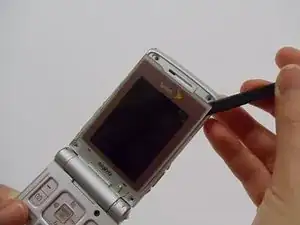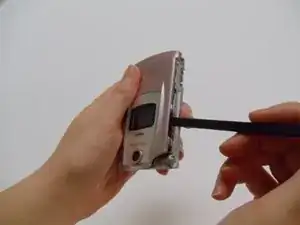Introduction
Removing the outer front case of the phone will reveal the LCD component of the device. The case can be swapped out with another of a the same or a different color.
Tools
-
-
With the flat end of a spudger, remove the plastic covers located on the corners of the display near the hinge and above the screen, revealing four screws underneath.
-
-
-
Carefully pry the screen protector off the phone using the flat end of the spudger.
-
Once free from the adhesive, pull the screen protector away from the phone.
-
-
-
Use the spudger to pry off the front case from the left and right sides of the device.
-
Once it has popped off, pull the casing apart with fingers.
-
Conclusion
To reassemble your device, follow these instructions in reverse order.