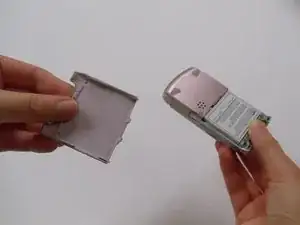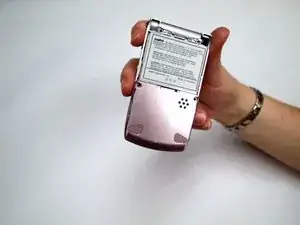Introduction
This guide covers the steps to uncover and replace the battery of the Sanyo Katana. This is a very simple guide with only a few steps and should be easy to complete.
-
-
Place thumb on the tab located at the back of the phone and slide button towards your hand and away from phone.
-
While holding down the button, pull cover off with other hand.
-
Conclusion
To reassemble your device, follow these instructions in reverse order.