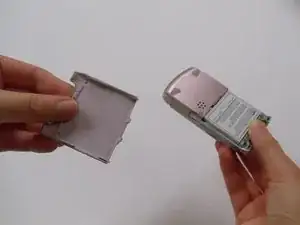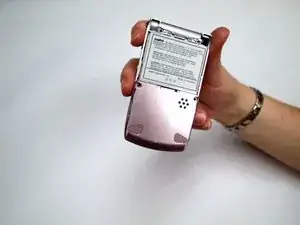Introduction
In this guide the entire back case will be removed from the device, including the battery and battery cover. A screwdriver will be used in during the guide.
Tools
-
-
Place thumb on the tab located at the back of the phone and slide button towards your hand and away from phone.
-
While holding down the button, pull cover off with other hand.
-
-
-
Remove the lower back cover to reveal part of the motherboard and the circular speaker housed in the back cover plate.
-
Conclusion
To reassemble your device, follow these instructions in reverse order.