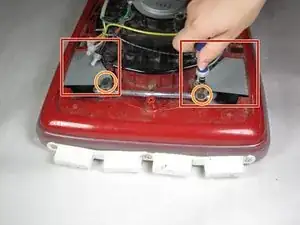Introduction
There are many small things we interact with that make our lives easier that we often don’t think about, such as the wheels of a vacuum, which can deteriorate over time and need replacing. This guide is for Sanitaire SC684 owners who have found their vacuums front wheels in need of replacing.
Tools
-
-
Lay the vacuum on its side.
-
Using a Phillips #1 screwdriver, unscrew the screws located behind the front wheels on the underside of the vacuum.
-
-
-
Stand the vacuum upright, unscrew the single screw located on the center dial using a Torx T20 screwdriver and remove the dial form the vacuum body.
-
-
-
Identify the two gray metal plates at the front of the vacuum.
-
Using the T20 Torx screwdriver, remove the four screws on the smaller gray plate holding the larger gray metal plates.
-
-
-
Remove the small metal plate with the black bolt in the center and the larger gray plate from both sides.
-
-
-
Pull out the silver bar that holds the two wheels to the vacuum body and detach the small spring from the vacuum body.
-
-
-
Remove the wheel from the side with the spring by pulling it off the axel and slide off the spring, as it will be needed for the replacement front wheels.
-
To reassemble your device, follow these instructions in reverse order.