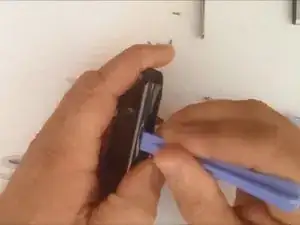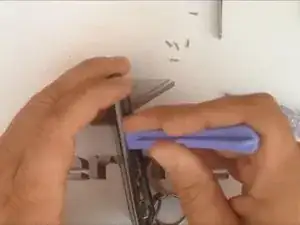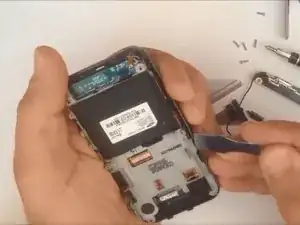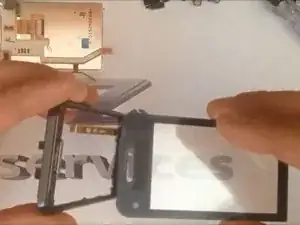Tools
-
-
Remove the battery, the SIM card and the memory card. Then you must unscrew 6 phillips screws.
-
-
-
After removing the back housing you must disconnect the antenna cable, the LCD connector and unstuck Vol(+,-) keys. There is another one screw. Now you can remove the main-board.
-
-
-
On the corners of the LCD screen there are small metal plates. Use them while you removing the screen. For best results, you can reheat with hairdryer. Be careful with this operation.
-
Conclusion
To reassemble your device, follow these instructions in reverse order.