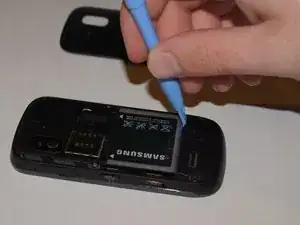Introduction
You may need to replace the battery in your Samsung Solstice for a number of reasons. Perhaps the battery is damaged, or perhaps the phone is frozen and you need to remove the battery to reset it.
Tools
Parts
-
-
Gently slide the cover off of the phone by pushing it upwards, in the direction of the small arrow on the back cover.
-
Set the cover off to the side once you have removed it.
-
-
-
Wedge a plastic opening tool in between the rear end of the battery and the plastic frame.
-
Pry the battery up out of its recess and away from the phone.
-
Conclusion
To reassemble your device, follow these instructions in reverse order.