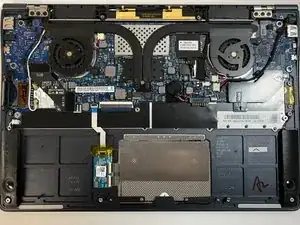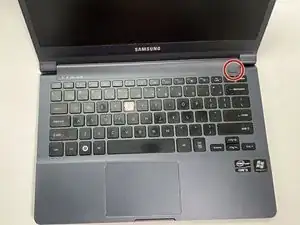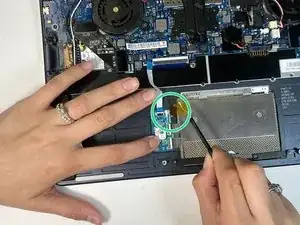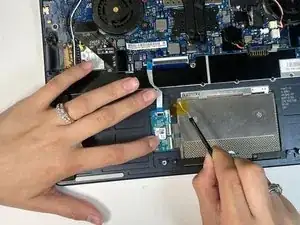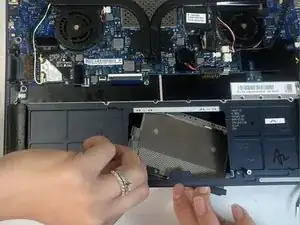Introduction
After software fixes were not useful, it points to faulty hardware or connections in such case we are going to learn how to remove the touchpad from the Samsung series 9 NP900X3C-A02US laptop and replace it with a new one or clean the old one and install it to improve the function of the touchpad.
Tools
-
-
Shut down the laptop.
-
Power off the laptop by navigating the window icon on the bottom left and clicking on the power followed by shutdown.
-
-
-
Remove the back cover of the laptop by using a Phillips #00 screwdriver to remove ten 2 mm screws.
-
Pry out the bottom panel on all sides using a prying tool.
-
-
-
Unscrew the internal battery and disconnect it from the motherboard.
-
Remove all the cables, tapes by using the tools such as plastic spudgers.
-
Look for the ribbon cable connection and by using the spudger to pull up the clip and unlock the ribbon cable.
-
-
-
Remove four 0.1mm screws using a Phillips #00 Screwdriver from the laptop.
-
Open the laptop a little bit to create space to drop the touchpad module by pushing it gently downwards.
-
After taking out the touchpad clean it especially at the edges and the corners by using rubbing alcohol and microfiber cloth.
-
To reassemble your device, follow these instructions in reverse order.